深入Node源码分析 exec、execFile、spawn、fork 子进程的区别
本文最后更新于:2022年4月22日 上午
深入 Node 源码分析 exec、execFile、spawn、fork 子进程的区别
exec 源码调用栈流程图
首先奉上几张源码调用栈流程图
完整源码调用栈图
图片放大后看的更清晰
异步回调流程
当所有的同步代码运行完成时候,会开始执行异步回调
异步回调的流程如下
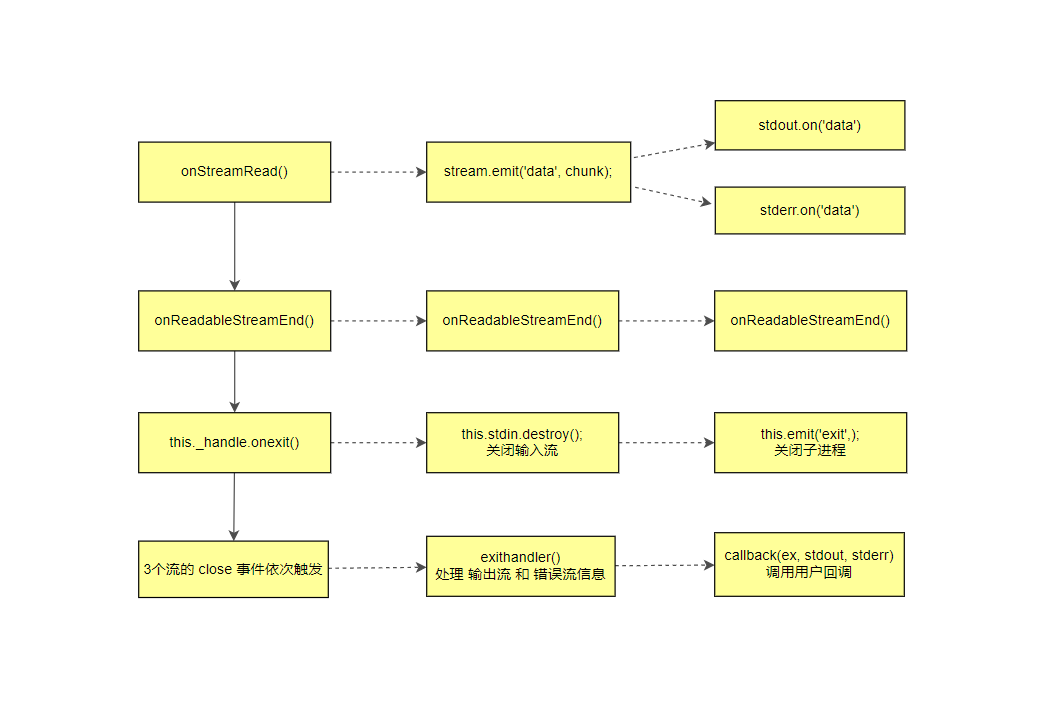

认识 child_process
node 内置了一个 child_process 模块,通过该模块可以衍生出子进程,让子进程来帮助我们做一些其他的操作,有关 child_process 的更多信息,可以查看 这里
本篇主要分析以下几个 child_process 中的方法
exec
execFile
spawn
fork
准备
通过以下简单示例,来深入 Node 源码,分析整个运行机制
const cp = require('child_process');
cp.exec('ls', (err, stdout, stderr) => {
console.log('callback start ------------');
console.log(err, stdout, stderr);
console.log('callback end ------------');
})exec 源码
首先进入到 exec 源码中,可以看到 exec 的源码内容很少,它主要会做以下两件事
标准化参数
调用
execFile
也就是说,其实 exec 其实是对 execFile 进行了封装
function exec(command, options, callback) {
const opts = normalizeExecArgs(command, options, callback);
return module.exports.execFile(opts.file,
opts.options,
opts.callback);
}normalizeExecArgs (对 exec 进行参数标准化)
normalizeExecArgs 会做以下几件事
对可选参数
options做兼容,如果第二个参数传的是function,则两个参数交换位置如果没有手动指定
shell则会赋值为true,后面运行的时候,会根据平台默认选择,Unix 上是'/bin/sh',Windows 上是process.env.ComSpec返回一个处理后的对象
function normalizeExecArgs(command, options, callback) {
// 如果第二个参数是函数,则第二个参数和第三个参数交换位置,兼容参数
if (typeof options === 'function') {
callback = options;
options = undefined;
}
// 做一个浅拷贝,这样我们就不会破坏用户的选项对象。
// Make a shallow copy so we don't clobber the user's options object.
options = { ...options };
// shell 如果没传,默认会是true,如果传了则是用户传的值
options.shell = typeof options.shell === 'string' ? options.shell : true;
// 将 command设置为 赋值为 file,为调用 execFile做准备
return {
file: command,
options: options,
callback: callback
};
}execFile (源码)
exec 对参数进行简单处理后就交给了 execFile
简单看下一 execFile ,可以看到 execFile 其实只接收了第一个参数,其它参数是通过 arguments 来获取的, execFile 主要做了以下几件事
对参数进行校验
生成
options调用
spawn注册
close和error事件
所以,可以看到 execFile 底层是调用了 spawn ,然后注册了 close 和 error 回调,看到这里的时候,如果我们了解过 spawn 的话,会知道spawn 是没有回调的,这就意味着,execFeile 其实是对 sapwn 进行了一次封装。
// 只接收了一个参数,剩下的参数通过 arguments 来获取
function execFile(file /* , args, options, callback */) {
let args = [];
let callback;
let options;
// Parse the optional positional parameters.
let pos = 1;
// 判断是否传入了命令参数
if (pos < arguments.length && ArrayIsArray(arguments[pos])) {
args = arguments[pos++];
} else if (pos < arguments.length && arguments[pos] == null) {
pos++;
}
// 判断是否传入了 options
if (pos < arguments.length && typeof arguments[pos] === 'object') {
options = arguments[pos++];
} else if (pos < arguments.length && arguments[pos] == null) {
pos++;
}
// 判断是否传入回调
if (pos < arguments.length && typeof arguments[pos] === 'function') {
callback = arguments[pos++];
}
// 如果参数传错,则抛错
if (!callback && pos < arguments.length && arguments[pos] != null) {
throw new ERR_INVALID_ARG_VALUE('args', arguments[pos]);
}
// 生成 options,默认 会覆盖 shell
options = {
encoding: 'utf8',
timeout: 0,
maxBuffer: MAX_BUFFER,
killSignal: 'SIGTERM',
cwd: null,
env: null,
shell: false,
...options
};
// 一系列验证,是否 数字
// Validate the timeout, if present.
validateTimeout(options.timeout);
validateMaxBuffer(options.maxBuffer);
validateAbortSignal(options.signal, 'options.signal');
// 操作系统相关
options.killSignal = sanitizeKillSignal(options.killSignal);
// 开始执行 spawn
const child = spawn(file, args, {
cwd: options.cwd,
env: options.env,
gid: options.gid,
uid: options.uid,
shell: options.shell,
windowsHide: !!options.windowsHide,
windowsVerbatimArguments: !!options.windowsVerbatimArguments
});
let encoding; // 字符编码 默认 utf-8
// 用来记录所有的输出和错误流,最后一次性输出
const _stdout = [];
const _stderr = [];
if (options.encoding !== 'buffer' && Buffer.isEncoding(options.encoding)) {
encoding = options.encoding;
} else {
encoding = null;
}
// 记录输出流和错误流的长度,用来判断是否超过maxBuffer
let stdoutLen = 0;
let stderrLen = 0;
let killed = false;
let exited = false;
let timeoutId;
let ex = null;
let cmd = file;
// 退出事件回调
function exithandler(code, signal) {
...
}
// 错误事件回调
function errorhandler(e) {
...
}
function kill() {
...
}
function abortHandler() {
if (!ex)
ex = new AbortError();
process.nextTick(() => kill());
}
// 校验是否有 timeout
if (options.timeout > 0) {
...
}
if (options.signal) {
...
}
// 是否有输出流
if (child.stdout) {
...
}
// 对错误流的处理同上
if (child.stderr) {
...
}
// 另外添加了 close 和 error 的事件监听
child.addListener('close', exithandler);
child.addListener('error', errorhandler);
return child;
}spawn 源码
spawn 是没有回调的,它返回的是流,那这个流是怎么来的呢,来看 spawn 的源码,spawn 的源码其实很少
创建子进程且注册
exit回调normalizeSpawnArguments()对参数进行了,且对不同操作系统进行了命令兼容调用
child.spawn(options),内部执行了子进程
function spawn(file, args, options) {
// 通过 new ChldProcess 内部创建子进程,
const child = new ChildProcess();
// 对参数进行校验
options = normalizeSpawnArguments(file, args, options);
// 将参数传给子进程
child.spawn(options);
// 返回流对象
return child;
}ChildProcess (创建子进程)
在 ChildProcess 中创建了子进程且注册了关闭的回调
这里指的注意的是,关闭回调中会做哪些事
关闭输出流
关闭进程
判断是否发生错误
    1. 发生错误则发出 error 事件(this.emit('error', err))
    2. 没有发生错误则发出 exit 事件(this.emit('exit'))
- 调用
maybeClose(),子进程的每一个流(子进程会创建3 个流,在下面会讲到) 在关闭时都会调用maybeClose(), 当调用过3 次后,会发出close事件,表示子进程关闭
...省略
// 创建子进程
this._handle = new Process();
this._handle[owner_symbol] = this;
// 注册进程的关闭回调
this._handle.onexit = (exitCode, signalCode) => {
if (signalCode) {
this.signalCode = signalCode;
} else {
this.exitCode = exitCode;
}
if (this.stdin) {
// 关闭输入流
this.stdin.destroy();
}
// 执行进程的 close
this._handle.close();
this._handle = null; //将对象置空,以更好的进行垃圾回收
// 校验是否发生错误
if (exitCode < 0) {
const syscall = this.spawnfile ? 'spawn ' + this.spawnfile : 'spawn';
const err = errnoException(exitCode, syscall);
if (this.spawnfile)
err.path = this.spawnfile;
err.spawnargs = this.spawnargs.slice(1);
this.emit('error', err);
} else {
// 发出进程的 exit 事件
this.emit('exit', this.exitCode, this.signalCode);
}
// 在下一个事件循环将还在缓存区的内容输出掉
process.nextTick(flushStdio, this);
// 调用 maybeClose
maybeClose(this);
};normalizeSpawnArguments
这里我们看 normalizeSpawnArguments 在处理系统兼容的部分源码
判断操作系统,这里也对应了在 Node 文档中所说
在 Unix 上使用
'/bin/sh',在 Windows 上使用process.env.ComSpec
if (options.shell) {
// 将命令 和 命令参数(没传就是一个空数组)通过空串进行拼接
const command = [file].concat(args).join(' ');
// 判断操作系统
if (process.platform === 'win32') {
if (typeof options.shell === 'string')
file = options.shell;
else
file = process.env.comspec || 'cmd.exe'; // 获取到用户 cmd 的位置 'C:\\Windows\\system32\\cmd.exe'
// '/d /s /c' 仅用于 cmd.exe。
if (/^(?:.*\\)?cmd(?:\.exe)?$/i.test(file)) {
args = ['/d', '/s', '/c', `"${command}"`];
windowsVerbatimArguments = true;
} else {
args = ['-c', command];
}
} else {
if (typeof options.shell === 'string')
file = options.shell;
else if (process.platform === 'android') // 安卓
file = '/system/bin/sh';
else
file = '/bin/sh'; // unix
args = ['-c', command];
}
}
child.spawn(options) (执行子进程)
child.spawn(options) 实际上调用的是 ChildProcess 原型上的 spawn方法(ChildProcess.prototype.spawn)
主要会做以下几件事
拿到
stdio,如果不传默认会取到'pipe'调用
getValidStdio创建管道,拿到创建一个管道数组[输入流,输出流,错误流]拿到
command,拿到args调用
this._handle.spawn(options)执行子进程遍历
stdio管道数组,为 可读流 和 错误流 注册close回调如果
ipc不为空,则调用setupChannel()创建ipc通道,让两个进程进行通信,(fork)会需要
这里指的注意的是 this._handle.spawn(options) 内部是通过调用 C++ 的代码来执行进程的,如果需要了解的话,需要查看到对应的 C++ 文件中
ChildProcess.prototype.spawn = function(options) {
let i = 0;
if (options === null || typeof options !== 'object') {
throw new ERR_INVALID_ARG_TYPE('options', 'Object', options);
}
// stdio 默认为 pipe
let stdio = options.stdio || 'pipe';
// 创建管道
stdio = getValidStdio(stdio, false);
const ipc = stdio.ipc;
const ipcFd = stdio.ipcFd;
stdio = options.stdio = stdio.stdio;
...
this.spawnfile = options.file; // 拿到命令执行器 'C:\\Windows\\system32\\cmd.exe'
if (ArrayIsArray(options.args))
this.spawnargs = options.args; // 拿到命令 [ "C:\\Windows\\system32\\cmd.exe","/d", "/s", "/c","\"ls\"",]
else if (options.args === undefined)
this.spawnargs = [];
else
throw new ERR_INVALID_ARG_TYPE('options.args', 'Array', options.args);
// 开始创建子进程 -> C++; 会返回一个错误码
const err = this._handle.spawn(options);
...
// 取到 pid
this.pid = this._handle.pid;
// 遍历 stdio 数组,创建 socket, 给输出流和错误流添加 close 监听
for (i = 0; i < stdio.length; i++) {
const stream = stdio[i];
if (stream.type === 'ignore') continue;
if (stream.ipc) {
this._closesNeeded++;
continue;
}
if (stream.type === 'wrap') {
...
}
if (stream.handle) {
// 创建 cocket
// 内部监听了
// i === 0 表示这是一个可写流
stream.socket = createSocket(this.pid !== 0 ?
stream.handle : null, i > 0);
// 并且给 输出流和错误流添加 close 监听
// 并且调用 maybeClose
if (i > 0 && this.pid !== 0) {
this._closesNeeded++;
stream.socket.on('close', () => {
maybeClose(this);
});
}
}
}
// 拿到三个流 输入流,输出流,错误流
this.stdin = stdio.length >= 1 && stdio[0].socket !== undefined ?
stdio[0].socket : null;
this.stdout = stdio.length >= 2 && stdio[1].socket !== undefined ?
stdio[1].socket : null;
this.stderr = stdio.length >= 3 && stdio[2].socket !== undefined ?
stdio[2].socket : null;
this.stdio = [];
// 将三个流都存储到 this.stdio 数组中
for (i = 0; i < stdio.length; i++)
this.stdio.push(stdio[i].socket === undefined ? null : stdio[i].socket);
// 添加 .send() 方法并开始监听 IPC 数据 使用 fork 的时候会用到
if (ipc !== undefined) setupChannel(this, ipc, serialization);
return err;
};getValidStdio (给流创建管道)
这一步主要会做以下几件事
将
stdio转换为数组'pipe'→['pipe', 'pipe', 'pipe']([输入流,输出流,错误流])遍历
stdio,给每个流都创建一个管道
function getValidStdio(stdio, sync) {
let ipc;
let ipcFd;
if (typeof stdio === 'string') {
// 将其转换为数组,如 ['pipe', 'pipe', 'pipe']
stdio = stdioStringToArray(stdio);
} else if (!ArrayIsArray(stdio)) {
throw new ERR_INVALID_OPT_VALUE('stdio', stdio);
}
while (stdio.length < 3) stdio.push(undefined);
// 对 stdio 进行遍历,将stdio转换为c++可读的形式(例如PipeWraps或fds)
stdio = stdio.reduce((acc, stdio, i) => {
function cleanup() {
for (let i = 0; i < acc.length; i++) {
if ((acc[i].type === 'pipe' || acc[i].type === 'ipc') && acc[i].handle)
acc[i].handle.close();
}
}
// Defaults
if (stdio == null) {
stdio = i < 3 ? 'pipe' : 'ignore';
}
// 会根据不同的 stdio 类型来建立管道
if (stdio === 'ignore') { // ignore 不会有输出流,一般用于静默执行
acc.push({ type: 'ignore' });
} else if (stdio === 'pipe' || (typeof stdio === 'number' && stdio < 0)) {
// 每一个流对象,输入流可读,输出流和错误流可写
const a = {
type: 'pipe',
readable: i === 0,
writable: i !== 0
};
// 给每一个流对象建立管道
if (!sync)
a.handle = new Pipe(PipeConstants.SOCKET);
acc.push(a);
} else if (stdio === 'ipc') {
if (sync || ipc !== undefined) {
// Cleanup previously created pipes
cleanup();
if (!sync)
throw new ERR_IPC_ONE_PIPE();
else
throw new ERR_IPC_SYNC_FORK();
}
ipc = new Pipe(PipeConstants.IPC);
ipcFd = i;
acc.push({
type: 'pipe',
handle: ipc,
ipc: true
});
} else if (stdio === 'inherit') {
acc.push({
type: 'inherit',
fd: i
});
} else if (typeof stdio === 'number' || typeof stdio.fd === 'number') {
acc.push({
type: 'fd',
fd: typeof stdio === 'number' ? stdio : stdio.fd
});
} else if (getHandleWrapType(stdio) || getHandleWrapType(stdio.handle) ||
getHandleWrapType(stdio._handle)) {
const handle = getHandleWrapType(stdio) ?
stdio :
getHandleWrapType(stdio.handle) ? stdio.handle : stdio._handle;
acc.push({
type: 'wrap',
wrapType: getHandleWrapType(handle),
handle: handle,
_stdio: stdio
});
} else if (isArrayBufferView(stdio) || typeof stdio === 'string') {
if (!sync) {
cleanup();
throw new ERR_INVALID_SYNC_FORK_INPUT(inspect(stdio));
}
} else {
// Cleanup
cleanup();
throw new ERR_INVALID_OPT_VALUE('stdio', stdio);
}
return acc;
}, []);
// stdio 变为了三个socket 对象的数组
// ipc 和 ipcFd 为 fork 需要用到
return { stdio, ipc, ipcFd };
}createSocket
当创建完 3个管道后会走到 createSocket
stream.socket = createSocket(this.pid !== 0 ? stream.handle : null, i > 0);进入到 createSocket 源码
可以看到,createSocket 的源码非常的简单,只是调用了 net.Socket()
function createSocket(pipe, readable) {
return net.Socket({ handle: pipe, readable, writable: !readable });
}net.Socket (创建 socket)
net 是 Node 内置的一个异步网络模块,而 socket 是该模块中的一个方法
function Socket(options) {
if (!(this instanceof Socket)) return new Socket(options);
...省略
if (options.handle) {
this._handle = options.handle; // private
this[async_id_symbol] = getNewAsyncId(this._handle);
} else {
...
}
// 监听 socket的关闭 onReadableStreamEnd 发出
this.on('end', onReadableStreamEnd);
// 监听 socket 的输出
initSocketHandle(this);
this._pendingData = null;
this._pendingEncoding = '';
...省略
}onReadableStreamEnd
通过 this.destroy() 发出 结束事件
function onReadableStreamEnd() {
if (!this.allowHalfOpen) {
this.write = writeAfterFIN;
if (this.writable)
this.end();
else if (!this.writableLength)
this.destroy();
} else if (!this.destroyed && !this.writable && !this.writableLength)
this.destroy();
}initSocketHandle
self._handle.onread = onStreamRead 为写入时会触发的事件
function initSocketHandle(self) {
self._undestroy();
self._sockname = null;
if (self._handle) {
self._handle[owner_symbol] = self;
self._handle.onread = onStreamRead;
self[async_id_symbol] = getNewAsyncId(self._handle);
...
}
}在这个事件中,如果监听到输出流会发出 'data' 事件,这也是为什么我们监听输出流和错误流的时候要通过 on('data') 来监听了,这里具体的源码流程可以看下图
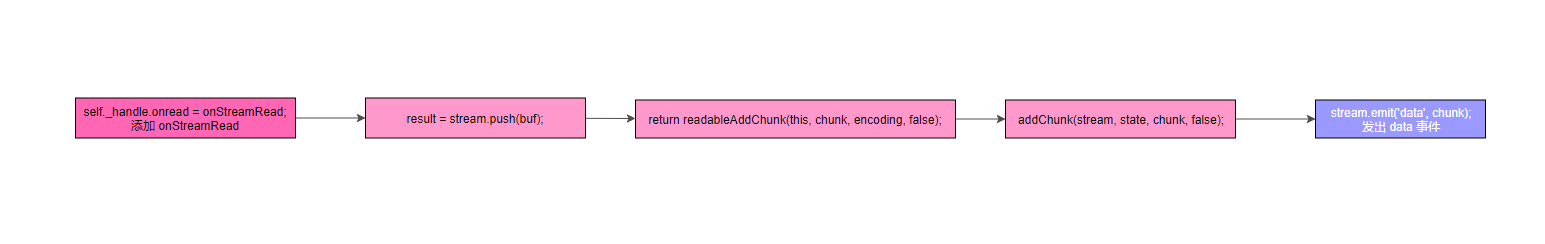
注册 流的 close 回调
当 socket 创建完成后,会给 输出流和错误流添加 close 回调,回调中会调用 maybeClose()
stream.socket = createSocket(this.pid !== 0 ? stream.handle : null, i > 0);
if (i > 0 && this.pid !== 0) {
this._closesNeeded++;
stream.socket.on('close', () => {
maybeClose(this);
});
}同步代码准备出栈
这些 close 的回调都注册完毕之后,同步的流程基本上就已经完了
从 child.spawn 开始出栈
this.stdin = stdio.length >= 1 && stdio[0].socket !== undefined ?
stdio[0].socket : null;
this.stdout = stdio.length >= 2 && stdio[1].socket !== undefined ?
stdio[1].socket : null;
this.stderr = stdio.length >= 3 && stdio[2].socket !== undefined ?
stdio[2].socket : null;
this.stdio = [];
for (i = 0; i < stdio.length; i++)
this.stdio.push(stdio[i].socket === undefined ? null : stdio[i].socket);
// Add .send() method and start listening for IPC data
if (ipc !== undefined) setupChannel(this, ipc, serialization);
return err;然后到 spawn
function spawn(file, args, options) {
const child = new ChildProcess();
options = normalizeSpawnArguments(file, args, options);
child.spawn(options);
return child;
}execFile 注册回调
接着到 execFile,在 execFile 调用完 spawn 后,主要做了四件事情
注册输出流的
data事件注册错误流的
data事件注册子进程的
close事件注册子进程的
error事件
on(‘data’) 回调
const child = spawn(file, args, {
cwd: options.cwd,
env: options.env,
gid: options.gid,
uid: options.uid,
shell: options.shell,
windowsHide: !!options.windowsHide,
windowsVerbatimArguments: !!options.windowsVerbatimArguments
});
... 省略
// 注册输出流的 data 事件
if (child.stdout) {
if (encoding)
child.stdout.setEncoding(encoding); // 设置 encoding,默认为 utf-8
// 添加 data 监听
child.stdout.on('data', function onChildStdout(chunk) {
const encoding = child.stdout.readableEncoding;
const length = encoding ?
Buffer.byteLength(chunk, encoding) :
chunk.length;
stdoutLen += length;
// 校验是否超过 maxBuffer
if (stdoutLen > options.maxBuffer) {
const truncatedLen = options.maxBuffer - (stdoutLen - length);
_stdout.push(chunk.slice(0, truncatedLen)); // 每次监听到输出都累加
ex = new ERR_CHILD_PROCESS_STDIO_MAXBUFFER('stdout');
kill(); //如果超出则直接 杀死这个进程
} else {
// 存入 _stdout 数组中
_stdout.push(chunk);
}
});
}
// 注册错误流的 data 事件
if (child.stderr) {
if (encoding)
child.stderr.setEncoding(encoding);
child.stderr.on('data', function onChildStderr(chunk) {
const encoding = child.stderr.readableEncoding;
const length = encoding ?
Buffer.byteLength(chunk, encoding) :
chunk.length;
stderrLen += length;
if (stderrLen > options.maxBuffer) {
const truncatedLen = options.maxBuffer - (stderrLen - length);
_stderr.push(chunk.slice(0, truncatedLen));
ex = new ERR_CHILD_PROCESS_STDIO_MAXBUFFER('stderr');
kill();
} else {
_stderr.push(chunk);
}
});
}
child.addListener('close', exithandler);
child.addListener('error', errorhandler);
return child;这里我们需要关注的是 stdout 和stderr 的on('data') 事件处理是类似的
这里面每次接收到流的输出时会先判断加上这次的输出是否有超过 maxBuffer(默认值 1024 * 1024),如果超过则会 kill 掉子进程
另外一个是 _stdout.push(chunk),这个_stdout是之前定义的一个数组,每次监听到 输出流的信息,他都会push进去,最后一次性进行返回,这也是为什么说 exec和execFile 不太适合做一些耗时较长的任务,因为在任务没有结束前,它不会有任何输出
close 回调
这里还需要注意 close 回调,因为这里才是真正执行我们 callback 的地方
主要做以下几件事
判断是否有传
callback取到所有输出流
取到所有错误流
判断是否有错误
    1. 无:调用 callback(null, stdout, stderr), err 为 null
    2. 有:调用 callback(ex, stdout, stderr), err 为 cmd + 错误流
function exithandler(code, signal) {
if (exited) return;
exited = true;
if (timeoutId) {
clearTimeout(timeoutId);
timeoutId = null;
}
if (!callback) return; //如果没有callback则 return
// merge chunks
let stdout;
let stderr;
if (encoding ||
(
child.stdout &&
child.stdout.readableEncoding
)) {
stdout = _stdout.join(''); // 取到所有输出流
} else {
stdout = Buffer.concat(_stdout);
}
if (encoding ||
(
child.stderr &&
child.stderr.readableEncoding
)) {
stderr = _stderr.join(''); // 取到所有错误流
} else {
stderr = Buffer.concat(_stderr);
}
if (!ex && code === 0 && signal === null) {
// 调用 callback,这个callback 就是我们在外面调用 exec 和 execFile 写的 callback
callback(null, stdout, stderr);
return;
}
if (args.length !== 0)
cmd += ` ${args.join(' ')}`;
if (!ex) {
// eslint-disable-next-line no-restricted-syntax
ex = new Error('Command failed: ' + cmd + '\n' + stderr);
ex.killed = child.killed || killed;
ex.code = code < 0 ? getSystemErrorName(code) : code;
ex.signal = signal;
}
ex.cmd = cmd;
callback(ex, stdout, stderr);
}本博客所有文章除特别声明外,均采用 CC BY-SA 4.0 协议,转载请注明出处。
.svg)