webpack 中 dll 的使用
本文最后更新于:2022年4月22日 上午
webpack 中 dll 的使用
打包成 dll 包
比如我们需要将 react 和 react-dom 使用 dll 打包
webpack.config.jsconst { merge } = require("webpack-merge");
const path = require("path");
const HtmlWebpackPlugin = require("html-webpack-plugin");
const { DllPlugin } = require("webpack");
const { CleanWebpackPlugin } = require("clean-webpack-plugin");
module.exports = {
mode: "production",
entry: {
react: ['react','react-dom']
},
output: {
filename: "[name].[contenthash:6]bundle.js",
path: path.resolve("./dll"),
// 当我们打包成一个库话,通常我们会会配置 library
library:'dll_[name]'
},
module: {
rules: [
{
test: /\.jsx?$/i,
use: "babel-loader",
},
],
},
plugins: [
// 使用 webpack 中自带的插件来打包 dll
new DllPlugin({
name: "dll_[name]",
path: path.resolve(__dirname, "../dll/[name].manifest.json"),
}),
],
};执行打包命令
yarn build可以看到以下文件,我们的打包就完成了
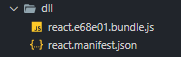
使用打包后的 dll 文件
webpack.config.jsconst { merge } = require("webpack-merge");
const path = require("path");
const HtmlWebpackPlugin = require("html-webpack-plugin");
const { DllReferencePlugin } = require("webpack");
const AddAssetHtmlPlugin = require("add-asset-html-webpack-plugin");
const { CleanWebpackPlugin } = require("clean-webpack-plugin");
module.exports = {
mode: "production",
entry: {
index: "./src/index.js",
},
output: {
filename: "[name].[contenthash:6]bundle.js",
path: path.resolve("./build"),
},
module: {
rules: [
{
test: /\.jsx?$/i,
use: "babel-loader",
},
],
},
plugins: [
new HtmlWebpackPlugin({
template: "./public/index.html",
}),
new DllReferencePlugin({
// tontext 为配置根据 mainfest的上下文提供路径
context: path.resolve(__dirname, "../"),
manifest: path.resolve(__dirname, "../dll/react.manifest.json"),
}),
new AddAssetHtmlPlugin({
// 添加静态资源到 html 文件
filepath: path.resolve(__dirname, "../dll/react.e68e01.bundle.js"),
}),
],
};src/index.jsimport React, { useState, } from 'react';
import ReactDom from 'react-dom';
export default function App() {
const [message, setMessage] = useState('hello react17')
return (
<div>
{message}
</div>
)
}
ReactDom.render(<App />, document.getElementById('root'));执行打包命令
yarn build可以看到以下文件,我们的 index 被打包了,同时 dll 目录下我们刚刚已经通过 dll 打包后的 react 也被复制过来了
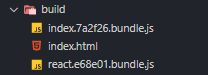
我们打开可以看到我们刚刚在 index.js 编写代码可以正常运行了
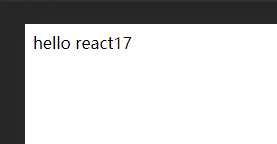
本博客所有文章除特别声明外,均采用 CC BY-SA 4.0 协议,转载请注明出处。