webpack 中 CDN 的使用
本文最后更新于:2022年4月22日 上午
webpack 中 cdn 的使用
cdn 的使用
如果我们项目在打包后,生成的文件会很大的话,我们可以通过 CDN 的方式来优化我们打包压缩后的代码,
使我们在项目中使用的一些第三方库不打包到源代码中,使用 CDN 的方式来引入
webpack.config.jsconst { merge } = require("webpack-merge");
const path = require("path");
const HtmlWebpackPlugin = require("html-webpack-plugin");
const { CleanWebpackPlugin } = require("clean-webpack-plugin");
// 当配置文件为导出一个函数时,动态传入不同的模式需要在 package.json中 使用 --env 来设置
module.exports = {
mode: "production",
entry: {
index: "./src/index.js",
},
output: {
filename: "[name].bundle.js",
path: path.resolve("./build"),
chunkFilename: "[name].[hash:6].chunk.js",
},
externals: {
// 属性名是 引入的包名称,属性值是 全局变量
loadsh: "_",
dayjs: "dayjs",
},
module: {
rules: [
{
test: /\.jsx?$/i,
use: "babel-loader",
},
],
},
plugins: [
new CleanWebpackPlugin(),
new HtmlWebpackPlugin({
template: "./public/index.html",
}),
],
};src/index.jsimport _ from 'lodash';
import dayjs from 'dayjs';
console.log(_.join(['hello','webpack5','main.js']));
console.log("当前时间:", dayjs().format());public/index.html<!DOCTYPE html>
<html lang="en">
<head>
<meta charset="UTF-8">
<meta http-equiv="X-UA-Compatible" content="IE=edge">
<meta name="viewport" content="width=device-width, initial-scale=1.0">
<title>Document</title>
</head>
<body>
<div id="app"></div>
<div id="root"></div>
<!-- 判断生产环境使用 cdn 的方式引入 -->
<% if (process.env.NODE_ENV === 'production') { %>
<script src="https://cdn.bootcdn.net/ajax/libs/lodash.js/4.17.20/lodash.min.js"></script>
<script src="https://cdn.bootcdn.net/ajax/libs/dayjs/1.10.3/dayjs.min.js"></script>
<% } %>
</body>
</html>重新打包
shellyarn build
可以看到生成以下两个文件,没有将 lodash 和 dayjs 单独打包

js 文件也没有将 lodash 和 dayjs 打包进去
build/index.bundle.js(()=>{"use strict";var e={n:o=>{var r=o&&o.__esModule?()=>o.default:()=>o;return e.d(r,{a:r}),r},d:(o,r)=>{for(var a in r)e.o(r,a)&&!e.o(o,a)&&Object.defineProperty(o,a,{enumerable:!0,get:r[a]})},o:(e,o)=>Object.prototype.hasOwnProperty.call(e,o)};const o=_;var r=e.n(o);const a=dayjs;var n=e.n(a);console.log(r().join(["hello","webpack5","main.js"])),console.log("当前时间:",n()().format())})();可以看到 build 目录下的 index.html 为以下内容即配置成功
build/index.html<!DOCTYPE html>
<html lang="en">
<head>
<meta charset="UTF-8" />
<meta http-equiv="X-UA-Compatible" content="IE=edge" />
<meta name="viewport" content="width=device-width,initial-scale=1" />
<title>Document</title>
<script defer="defer" src="1.vendor.js"></script>
<script defer="defer" src="index.bundle.js"></script>
</head>
<body>
<div id="app"></div>
<div id="root"></div>
<script src="https://cdn.bootcdn.net/ajax/libs/lodash.js/4.17.20/lodash.min.js"></script>
<script src="https://cdn.bootcdn.net/ajax/libs/dayjs/1.10.3/dayjs.min.js"></script>
</body>
</html>
打开该文件可以看到我们项目可以正常运行
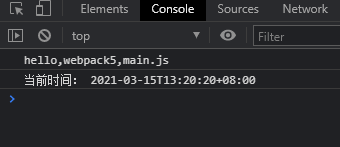
shimming 的使用
如果我们在项目中 使用了一些第三方库,而这些第三方库又使用了一些其它库,由于某些原因,这个库没有直接对其它库有依赖,或者在 package.json 中没有填写对该库的依赖,那我们就需要给这些库打一些补丁,告诉这些库,当在项目运行中使用某些对象出现 undefined 的时候,按照我们配置的方式来寻找对应的库,这个方式就叫做 shamming
而要使用 shimming 我们就需要使用一个插件 ProvidePlugin, webpack 给我们内置了这个插件
配置使用
webpack.config.jsconst { merge } = require("webpack-merge");
const path = require("path");
const HtmlWebpackPlugin = require("html-webpack-plugin");
const { CleanWebpackPlugin } = require("clean-webpack-plugin");
const { ProvidePlugin } = require("webpack");
// 当配置文件为导出一个函数时,动态传入不同的模式需要在 package.json中 使用 --env 来设置
module.exports = {
mode: "production",
entry: {
index: "./src/index.js",
},
output: {
filename: "[name].bundle.js",
path: path.resolve("./build"),
chunkFilename: "[name].[hash:6].chunk.js",
},
module: {
rules: [
{
test: /\.jsx?$/i,
use: "babel-loader",
},
],
},
plugins: [
new CleanWebpackPlugin(),
new HtmlWebpackPlugin({
template: "./public/index.html",
}),
// 使用 webpack 中的 ProvidePlugin 内置插件来给我们使用的一些第三方插件做一些补丁
new ProvidePlugin({
_ : 'lodash',
dayjs : 'dayjs',
}),
],
};src/index.js
// TODO: 未引入 lodash , 但是我们使用 shimming 做补丁来保障代码能正常运行
console.log(_.join(['hello','webpack5','main.js']));
console.log("当前时间:", dayjs().format());
重新执行打包命令
会看到生成以下文件,我们没有引入任何第三方库,但是帮我打包出了一个 434.vendor.js
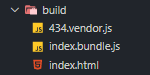
打开该文件可以看到我们项目可以正常运行
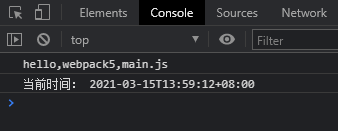
注意:webpack不太推荐我们使用
shimming在实际开发中我们也应该尽量减少使用,尽量使用一些比较可靠的一些第三方库
本博客所有文章除特别声明外,均采用 CC BY-SA 4.0 协议,转载请注明出处。